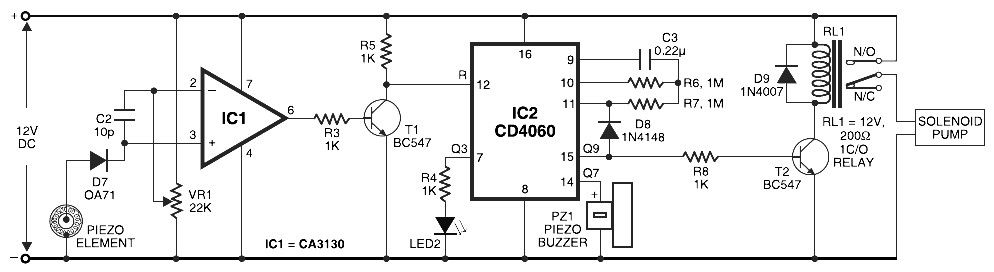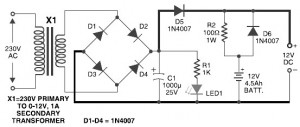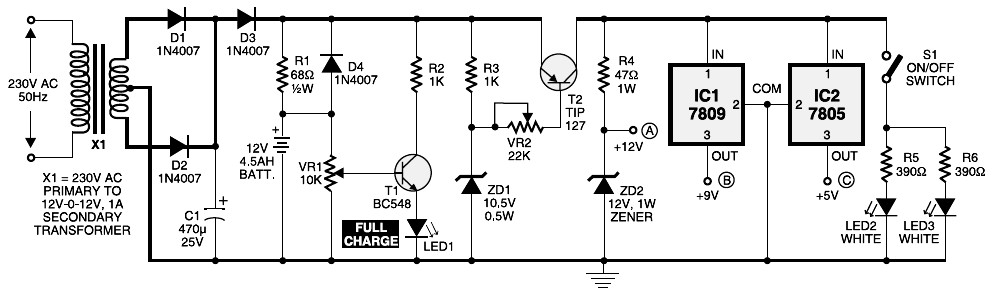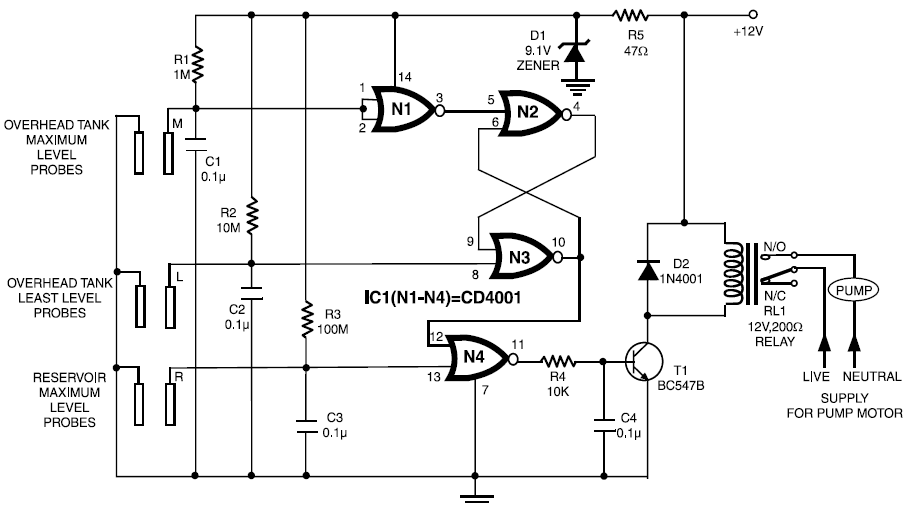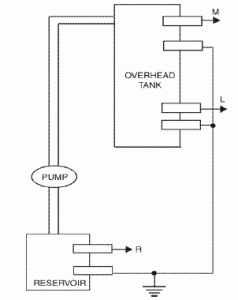The present concept implements controlling of pump which pumps water from the sump (underground tank) to the overhead tank, using 8951 microcontroller.
The control panel, i.e. the main control unit of the system which consists of the primary control switches, pump indicator, siren and level indicators. The visual example of how switches And the indicators can be placed as shown the figure below.

Front view of the model
In the figure shown above there are total of nine LEDs, four of which indicates the water level in the tank, another four indicates the water level in the sump and one LED indicates whether the pump is ON/OFF. It also consists of three switches.
- Switch 1 is the main power switch which is used to activate the system.
- Switch 2 is used to select whether to operate the pump in AUTO or MANUAL mode.
- Switch 3 comes to picture only when the system is operated in MANUAL mode. It controls the direct activation of the pump.
Description :
This system is built around an 8951 microcontroller and the circuit diagram is as given below.
As you can see in the above diagram, port 0 is exclusively used as an input port which takes the information regarding the water level in the sump as well as in the overhead tank.
Port 1 is used as output port which is connected to the indicator that indicates the water level in both the tanks.
Port 2 is used as in/out port, it takes the input from switch 2 and switch 3 and gives the output which is connected to pump indicator, siren and the relay which controls the switching of the pump.
Working of the system:
There are two modes of working for the system
- Manual mode
- Auto mode
Which is controlled by switch 2 (refer control panel diagram)
Manual mode:
When the system is active and in manual mode, it only indicates the water levels in the tanks and it doesn’t control any working of the pump. To activate the pump in manual mode switch 3 is used.
In this mode the operator should manually control the working of the pump. As in case if the tank is full, operator should switch of the pump which is not the case when compared to auto mode.
Auto mode:
When the system is active and in auto mode, it only indicates the water levels in the tanks and it controls the working of the pump.
Programm:
;********************************************************************************************
;Objective : Water Level Indicater and Motor Protection
;Name of the Programmer : Prateek Kaura
;Hardware Used : CPU Board, Led Card, Power Supply, 8 pin connector
; Two pin connector
;Program Description ; Crystal=11.0592kHz
; Port0 is used as LCD
; Port1 is used for Motor
; Port2 is used for LED’s
; Port3 is used for RF Module
;Objective : Water Level Indicater and Motor Protection
;Name of the Programmer : Prateek Kaura
;Hardware Used : CPU Board, Led Card, Power Supply, 8 pin connector
; Two pin connector
;Program Description ; Crystal=11.0592kHz
; Port0 is used as LCD
; Port1 is used for Motor
; Port2 is used for LED’s
; Port3 is used for RF Module
;Status :
;**********************Hardware declaration**************************************************;
lcd equ p0
RS BIT P2.5
EN BIT P2.4
buzzer bit p2.3
;**********************Hardware declaration**************************************************;
lcd equ p0
RS BIT P2.5
EN BIT P2.4
buzzer bit p2.3
GREEN bit p2.0
YELLOW bit p2.1
RED bit p2.2
YELLOW bit p2.1
RED bit p2.2
senser1 bit p3.0
senser2 bit p3.1
senser3 bit p3.2
senser4 bit p3.3
relay1 bit p1.0
key1 bit p1.3
senser2 bit p3.1
senser3 bit p3.2
senser4 bit p3.3
relay1 bit p1.0
key1 bit p1.3
;*********************************************************************************************;
ORG 0000H ;RESET OPERATION
SJMP POWERON ;GO TO POWERON LABEL
ORG 0003H ;EXTERNAL0 INTERRUPT
ORG 0000H ;RESET OPERATION
SJMP POWERON ;GO TO POWERON LABEL
ORG 0003H ;EXTERNAL0 INTERRUPT
RETI ;RETURN FROM THE INTERRUPT
ORG 000BH ;TIMER0 INTERRUT
RETI ;RETURN FROM THE INTERRUPT
ORG 0013H ;EXTERNAL1 INTERRUPT
ORG 000BH ;TIMER0 INTERRUT
RETI ;RETURN FROM THE INTERRUPT
ORG 0013H ;EXTERNAL1 INTERRUPT
RETI ;RETURN FROM THE INTERRUPT
ORG 001BH ;TIMER1 INTERRUPT
; ljmp timer1
ORG 001BH ;TIMER1 INTERRUPT
; ljmp timer1
RETI ;RETURN FROM THE INTERRUPT
ORG 0023H ;SERIAL COMMUNICATION INTERRUPT
RETI ;RETURN FROM THE INTERRUPT
ORG 0030H
ORG 0023H ;SERIAL COMMUNICATION INTERRUPT
RETI ;RETURN FROM THE INTERRUPT
ORG 0030H
POWERON: MOV SP,#70H ; Move the stack pointer at 70h location
MOV IE,#00H ; Disable all the interrupts
MOV IP,#00H ; Disable the interrupt priority register
MOV P0,#0FFH ; Move 0FFH in in port 0
MOV P1,#0FFH ; Move 0FFH in in port 1
MOV P2,#0FFH ; Move 0FFH in in port 2
MOV P3,#0FFH ; Move 0FFH in in port 3
MOV IE,#00H ; Disable all the interrupts
MOV IP,#00H ; Disable the interrupt priority register
MOV P0,#0FFH ; Move 0FFH in in port 0
MOV P1,#0FFH ; Move 0FFH in in port 1
MOV P2,#0FFH ; Move 0FFH in in port 2
MOV P3,#0FFH ; Move 0FFH in in port 3
;*RAM variable declaration ,30h-7Fh
;……………………………………….
;……………………………………….
;*********************************************************************************************;
;……………………………………….
;……………………………………….
;*********************************************************************************************;
;*****************POWER ON *************************************************************** ;
;****************************RAM CLEARANCE**********************************************;
MOV R0,#7FH
RAM_CLR: MOV @R0,#00H ; Clear the RAM from 00 to 7FH
DJNZ R0,RAM_CLR
;;**********************************MAIN PROG******************************************************
MOV R0,#7FH
RAM_CLR: MOV @R0,#00H ; Clear the RAM from 00 to 7FH
DJNZ R0,RAM_CLR
;;**********************************MAIN PROG******************************************************
setb red
setb yellow
setb green
clr relay1
mov lcd,#38h
acall command
setb yellow
setb green
clr relay1
mov lcd,#38h
acall command
mov lcd,#01h
acall command
acall command
mov lcd,#0eh
acall command
acall command
mov lcd,#80h
acall command
acall command
MOV DPTR,#DATA1
ACALL DISPLAY_
main1:
setb red
setb yellow
setb green
mov r2,#70d
ACALL DISPLAY_
main1:
setb red
setb yellow
setb green
mov r2,#70d
main3:
setb green
setb RELAY1
acall delay
jnb senser1,check1
djnz r2,main3
mov r2,#50d
sjmp main5
setb RELAY1
acall delay
jnb senser1,check1
djnz r2,main3
mov r2,#50d
sjmp main5
main11:
jnb p1.3,main3
sjmp main11
jnb p1.3,main3
sjmp main11
main:
setb buzzer
setb green
setb red
setb yellow
jnb senser1,check1
sjmp main
setb green
setb red
setb yellow
jnb senser1,check1
sjmp main
main5:
clr relay1
acall delay
setb green
setb red
setb yellow
mov lcd,#0c0h
clr relay1
acall delay
setb green
setb red
setb yellow
mov lcd,#0c0h
acall command
MOV DPTR,#level4
ACALL DISPLAY_
acall command
sjmp main11
MOV DPTR,#level4
ACALL DISPLAY_
acall command
sjmp main11
check1:
clr green
clr green
setb red
setb YELLOW
jb senser1,main3
setb YELLOW
jb senser1,main3
jnb senser2,check2
mov lcd,#0c0h
acall command
MOV DPTR,#level1
ACALL DISPLAY_
mov lcd,#0c0h
acall command
MOV DPTR,#level1
ACALL DISPLAY_
djnz r2,check1
mov r2,#20
mov r2,#20
sjmp main
check2:
clr YELLOW
clr green
setb red
;jnb p3.2,main3
jnb senser3,check3
jb senser2,main
mov lcd,#0c0h
acall command
MOV DPTR,#level2
ACALL DISPLAY_
sjmp check2
clr YELLOW
clr green
setb red
;jnb p3.2,main3
jnb senser3,check3
jb senser2,main
mov lcd,#0c0h
acall command
MOV DPTR,#level2
ACALL DISPLAY_
sjmp check2
check3:
clr red
mov r3,#04
clr YELLOW
clr green
clr relay1
buzzer_on:
clr buzzer
acall delay
setb buzzer
acall delay
jb senser3,main
mov lcd,#0c0h
acall command
MOV DPTR,#level3
ACALL DISPLAY_
djnz r3,buzzer_on
clr red
mov r3,#04
clr YELLOW
clr green
clr relay1
buzzer_on:
clr buzzer
acall delay
setb buzzer
acall delay
jb senser3,main
mov lcd,#0c0h
acall command
MOV DPTR,#level3
ACALL DISPLAY_
djnz r3,buzzer_on
check34:
setb buzzer
acall delay
clr red
setb buzzer
acall delay
clr red
clr YELLOW
clr green
clr relay1
clr green
clr relay1
jb senser3,main7
mov lcd,#0c0h
acall command
MOV DPTR,#level3
ACALL DISPLAY_
sjmp check34
main7:
ljmp main
mov lcd,#0c0h
acall command
MOV DPTR,#level3
ACALL DISPLAY_
sjmp check34
main7:
ljmp main
DISPLAY_:
CLR A
MOVC A,@A+DPTR
MOV LCD,A
ACALL DATA
INC DPTR
JZ EXIT
SJMP DISPLAY_
EXIT:
RET
;****************command*************
command:
clr RS
setb EN
nop
nop
nop
nop
nop
clr EN
ACALL DELAY
ret
CLR A
MOVC A,@A+DPTR
MOV LCD,A
ACALL DATA
INC DPTR
JZ EXIT
SJMP DISPLAY_
EXIT:
RET
;****************command*************
command:
clr RS
setb EN
nop
nop
nop
nop
nop
clr EN
ACALL DELAY
ret
;*****************data***************
data:
setb RS
setb EN
nop
nop
nop
nop
nop
clr EN
ACALL DELAY
ret
;***************************delay***************************************
delay:
mov 33h,#50d
loop1: mov 34h,#50d
loop2: mov 35h,#20d
loop3: djnz 35h,loop3
djnz 34h,loop2
djnz 33h,loop1
ret
;**************************************data byte******************************************************************
data:
setb RS
setb EN
nop
nop
nop
nop
nop
clr EN
ACALL DELAY
ret
;***************************delay***************************************
delay:
mov 33h,#50d
loop1: mov 34h,#50d
loop2: mov 35h,#20d
loop3: djnz 35h,loop3
djnz 34h,loop2
djnz 33h,loop1
ret
;**************************************data byte******************************************************************
ORG 300H
DATA1:
DB ‘ WATER LEVEL ‘,0
level1:
DB ‘Low Level ‘,0
level2:
DB ‘Medium Level ‘,0
level3:
DB ‘High Level ‘,0
level4:
DB ‘Input Line Fail ‘,0
DATA1:
DB ‘ WATER LEVEL ‘,0
level1:
DB ‘Low Level ‘,0
level2:
DB ‘Medium Level ‘,0
level3:
DB ‘High Level ‘,0
level4:
DB ‘Input Line Fail ‘,0
Labels:
Microcontrollers